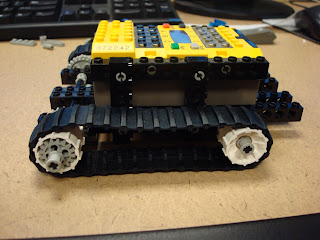As I said in the last post, I started by getting the firmware downloaded to the RCX unit. That was successful. I then continued on in the tutorial by typing out the testing code (in Notepad ++ of course). The typing out went fine ;-).....Things are looking grand....then comes the "head banging error" you know the type....."Why are you giving me that? I "thought" I followed everything to a T"....Very well time for....Google....What errors did I get you ask? Well lets see.....
- Can't find the lejosjc.bat Problem: setting the variable properly
- Can't find javac (being called by the lejosjc.bat) Problem: once again setting a variable properly (Can you tell that I typically don't have to do that all that often?)
- javac: target release 1.1 conflicts with default source release 1.5 Took the error code and used our good friend Google....came upon a website that suggested using leGOS 3 (which according to the website is a release candidate...), I unzipped the downloaded zip file and copied the new files over to the original legos folder. (Note: I did not delete out everything from that folder but just told it to replace what had the same name with the new data)

(I do realize that it is somewhat hard to read the lovely command line picture....but I thought that I would go ahead and add it. I also realize that the user name is blacked out...that is to protect the identity of the computer ;-))
I then reset paths and this allowed me to "compile" the program. I did run into a small error, but that was a typing error on my part. After finding said error, fixing it and saving the file. It compiled for me quite well.
Now comes the part when we download it to the
RCX unit, Right? Of course not....now comes the time where we go back to trouble shooting because we get more errors....
What error(s) are we getting you ask?
"error while linking: No classes specified"Google here we come....
To solve this
lovely little error, I have tried putting in the
CLASSPATH (again) and googling it. I have yet to find the fix on Google. And that is where I am now...thinking that I would possibly get to stop with success and yet getting to puzzle it over....
The
JOYS of Programming :-D
Time since last post: 1 hour 45 minutes
Overall: 29 hours 25 minutes